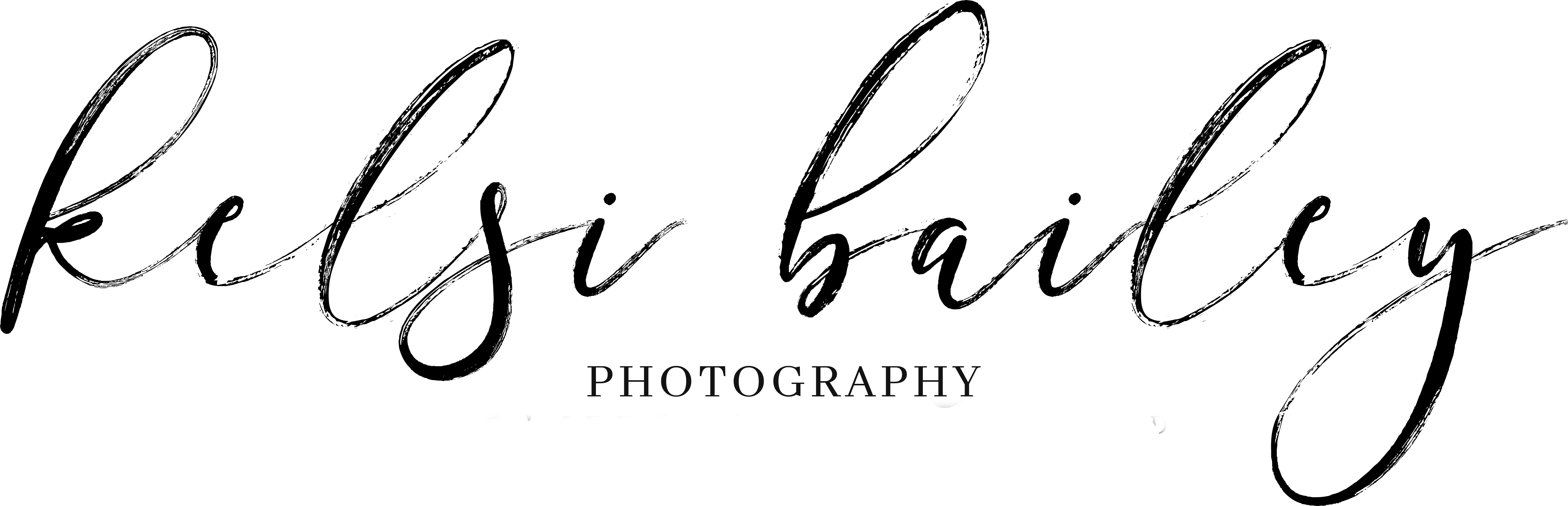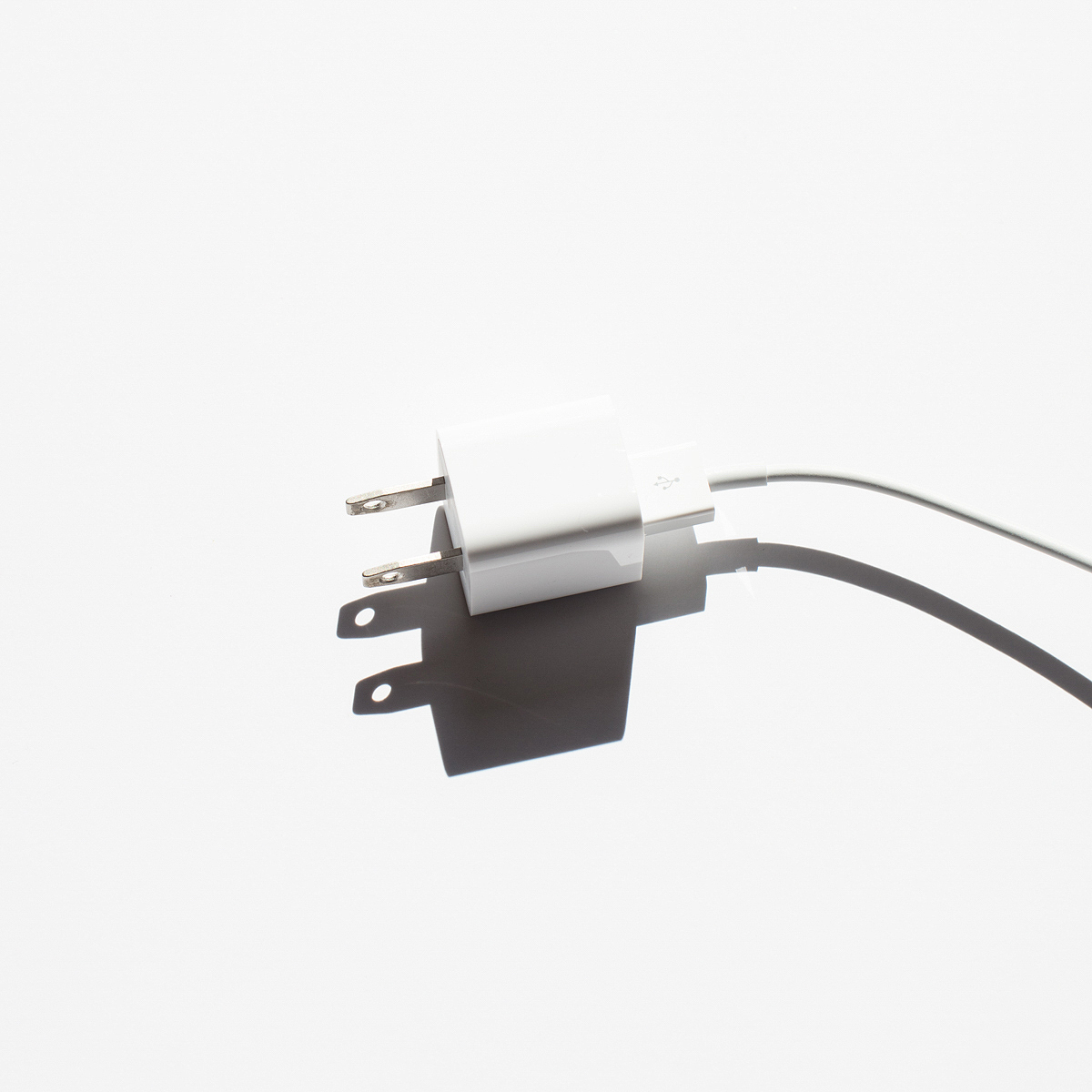3 Ways to Put Some Distance Between You + Your Phone (while still being productive!)
My intention for the new year is ‘BE HERE’ essentially meaning that no matter where I am (playing with my kids, editing a session, washing dishes, scrolling insta or answering emails) I want to be all in. If I’m playing with my kids, I don’t need my phone in my hand ready to mindlessly scroll or fire off a quick text. If I’m editing a session, I want to be seated, at my computer, with my phone tucked in a drawer so I can fully immerse myself in editing. And yes, if I’m opening up instagram, I want to sit, uninterrupted, to scroll, interact and post with a purpose. If you’re looking for ways to put some distance between you and your device, look no further. It’s really just a mindset shift-instead of picking up your phone to fill a quiet gap or scroll during commercials of your favorite show…don’t. Instead, be intentional about WHAT you’re doing on your phone and when you’re doing it. Instagram is my favorite place to hang out so I’m not going to sit here and tell you to rid yourself of your phone and its conveniences BUT let’s make some changes that will make your time on and off your phone more productive.
- Set timers on your most used apps. For me, I spend the most time on Instagram. Therefore, I set a timer on my phone that allows me 45 minutes a day on Instagram. I am alerted when I have 5 minutes remaining and when I’ve reached my 45 minute allotment, the screen blacks out, alerting me that my time for the day is up. To do this for your most used apps, head to settings – screen time – app limits – and from there, simply select your desired apps and your daily limit. I can assure you that you aren’t going to miss nearly the amount of things you think you’re going to miss. I find that 45 minutes a day allows me MORE than enough time to scroll, interact, and post, but you pick a time limit that feels good to you and know that you can make further adjustments at any time.
- Set a ‘downtime’ on your phone. In the same way that I have a daily allotment for Instagram, I also have a scheduled ‘downtime’ on my phone which times out of ALL of my apps during 8:30PM and 6AM. Therefore, from 8:30PM to 6AM, my phone is ‘unavailable’ to me. Think of it as ‘office hours’ for your phone. At 8:30PM, I simply plug it in to charge, lay it face down and forget about it. Head to settings – screen time – down time to select your downtime hours. If this gives you a bit of an anxiety attack (what am I supposed to DO before bed, Kelsi?!?!) try curating a relaxing bedtime routine WITHOUT your phone. For me, I wind down with my evening skincare routine and I read a chapter or two of a book before bed instead of fiddling on my phone. You could read, journal, meditate, chat with your spouse, catch up on a show you’ve been meaning to watch (but put your phone aside so that you’re actually WATCHING the show and not kind of sort of looking up every now and then to see what’s happening while mindlessly scrolling through instagram, Facebook, and checking your email for the 700th time). Trust me. Your phone can still be adored and you can still feel fulfilled with a downtime restriction.
- Turn your app notifications OFF. This was a huge game changer for me. The temptation to jump onto an app every time a notification is received is huge. For years I felt as if the success of my photography business hung in the balance of every comment on a photo or every DM sent that I found myself immediately replying to comments and DMs no matter what else was going on in my life at that moment. False. My business is still successful without my notifications reassuring me every 3 minutes of the day that it is. Now that you’ve given yourself a limit on your favorite apps, turn the notifications off too. You can reply to comments, interact with threads, and answer DMs in your allotted time. Turning your notifications off is simple. Head to settings – notifications – select the app you want to turn off and give yourself a pat on the back.
These 3 simple changes are going to decrease the digital noise that you might be hearing all day long. I’m not promising that it will be easy. I struggled a TON when I started my daily instagram timer but ultimately I made the decision that I didn’t want my phone running ME. I wanted to take back some of the control and implementing these three disciplines into my life and my business has been so helpful. It’s added clarity and a much more strategic approach to the way I ‘work’ on social media. Trust me, once you set your boundaries you’re going to find that you’re likely MORE productive not only on social media, but in the other facets of your life that are no longer being distracted by your phone habits. Live for a life that’s more beautiful OFF the screen than what you’re sharing ON the screen. I’m cheering for you!